With the increasing number of counterfeit smartphones in the market, it’s essential to know how to verify the authenticity of your iPhone. Whether you are purchasing a used phone or simply want to check the legitimacy of your device, there are several methods you can use to determine if your iPhone is original or fake.
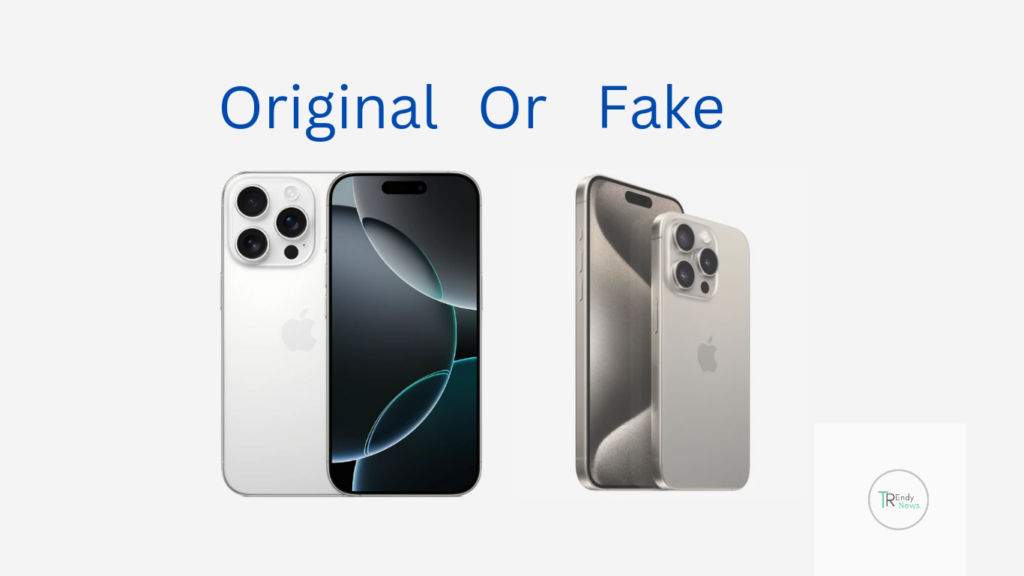
This guide will walk you through the key steps to ensure your iPhone is genuine.
1. Check the IMEI Number
The International Mobile Equipment Identity (IMEI) number is a unique identifier for each mobile phone. You can use this number to verify your iPhone’s authenticity through Apple’s official website.
How to Find the IMEI Number
Go to Settings > General > About, and scroll down to find the IMEI number.
Alternatively, dial *#06# on your phone to retrieve the IMEI.
Verify the IMEI: Once you have the IMEI, visit Apple’s Check Coverage website. Enter your phone’s IMEI number to verify if the phone is recognized by Apple’s system.
2. Inspect the Packaging and Accessories
Apple is known for its high-quality packaging and accessories. Counterfeit iPhones often come in low-quality boxes with poor printing. Here’s what to look for:
Box Quality: Original iPhones come in a well-made box with perfect alignment of logos and text. Fakes often have mismatched or misaligned text and logos.
Accessories: Genuine Apple chargers, headphones, and cables are sturdy, well-made, and neatly packaged. If the accessories feel cheap or flimsy, it’s a red flag.
3. Verify the Serial Number
Each iPhone comes with a unique serial number. This can be cross-checked on Apple’s website to confirm its authenticity.
How to Find the Serial Number
Go to Settings > General > About, and look for the serial number.
Check the Serial Number: You can enter the serial number on Apple’s Check Coverage website to ensure it matches their database. A valid serial number will show details about the phone’s warranty and support status.
4. Examine the Build Quality
Apple’s devices are known for their premium build quality. Counterfeit iPhones often have inferior materials, so it’s important to closely inspect the device.
Look at the Screen: Authentic iPhones have high-resolution Retina displays with excellent color accuracy and brightness. If the display looks dull or pixelated, the phone might be a fake.
Feel the Weight: Original iPhones have a solid, premium feel. Fakes often use cheaper materials, making them lighter and less sturdy.
Check the Buttons: The buttons on an original iPhone are firm and responsive, while on a fake, they may feel loose or clicky.
5. Test the Software
iPhones run on iOS, Apple’s proprietary operating system. A fake iPhone might use an Android-based operating system that imitates iOS, but there are ways to tell the difference.
App Store: Open the App Store. If it redirects to Google Play or any other app store, the phone is fake.
System Settings: Navigate through the Settings menu. On a real iPhone, the interface should be smooth, responsive, and familiar. Any lags or strange features in the Settings menu may indicate a counterfeit device.
6. Use Apple’s Support Tool
Apple’s Support App is a great way to check if your phone is original. Download the app and sign in using your Apple ID. If your iPhone is recognized and shows up with details about your device, it’s an original iPhone.
7. Visit an Authorized Apple Store
If you are still unsure about the authenticity of your iPhone, visiting an authorized Apple store or service center is the best option. They can run diagnostic tests and confirm if your phone is genuine.
Knowing how to tell if your iPhone is original or fake is crucial for avoiding counterfeits. From checking the IMEI and serial numbers to inspecting the build quality and software, following these steps will help you ensure your device is genuine. Remember, a genuine iPhone will offer the seamless performance and reliability that Apple is known for, while a fake will often fail to match these standards.
Tech enthusiast and writer, delivering in-depth articles on the latest gadgets, software, and innovations. Stay informed with expert insights and detailed reviews on cutting-edge technology.
Discover more from Trendy News
Subscribe to get the latest posts sent to your email.
